Having trouble leaving a comment?
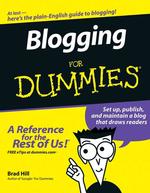 It has come to our attention that a few of you have had trouble leavings comments. This is understandable, so don't feel silly or anything. Here's a quick and easy rundown on how to leave a comment for those unfamiliar with blogs.
It has come to our attention that a few of you have had trouble leavings comments. This is understandable, so don't feel silly or anything. Here's a quick and easy rundown on how to leave a comment for those unfamiliar with blogs.At the bottom right of every post is a link that reads "__ comments." In order to leave a comment, simply click this link. This will take you to another page with a blank space to leave your comment and some options. Type your comment in the blank space and click the circle next to "Anonymous."
That's it. You're all set. Click "publish your comment" and what you typed will appear. Alternately, you can click "Other" and enter your name if you want us to know who you are. It's up to you. Any questions? Leave them in the comments.

2 Comments:
gardes http://gotuc.net/members/Popcorn-Machines/default.aspx http://gotuc.net/members/Garage-Door-Openers/default.aspx http://gotuc.net/members/Area-Rugs/default.aspx http://gotuc.net/members/Omeprazole/default.aspx http://gotuc.net/members/Vacuum-Cleaners/default.aspx http://gotuc.net/members/Annuity-Calculator/default.aspx http://gotuc.net/members/Bariatric-Surgery/default.aspx
Hi, see me on lisachu
http://alekom.com/forum/profile.php?mode=viewprofile&u=102306 www.thebihar.com/forumz/profile.php?mode=viewprofile&u=53372
Post a Comment
<< Home